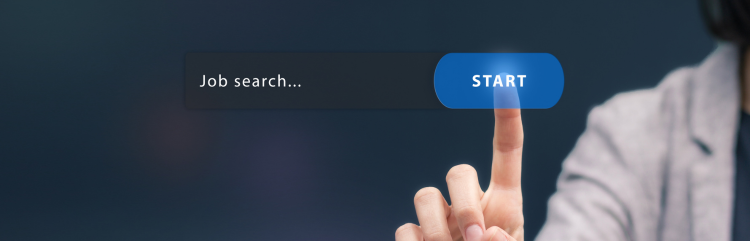 Post Jobs & Internships on Handshake
Post Jobs & Internships on Handshake
Employers can post job and internship listings for free on Handshake. Handshake is a fast and powerful recruiting platform for connecting with UC Berkeley students and recent alumni. We serve all undergraduate students and most graduate students except for a few professional schools.
To recruit specialized student populations (e.g., MBA and Law), refer to this list of programs and contact information.
How to Post Opportunities in Handshake:
Off-Campus Employers
Follow the instructions below to create a Handshake account. Handshake also provides step-by-step instructions and screenshots to help you.
- Go to the Handshake log in page to create an account. Click on No Account? Sign up Here on the top right hand side of the page. On the next page, click on Are you an employer? Sign up here to get started. For help, visit Handshake’s support page. Once you have signed up, you will receive an email to verify your information.
- Click on the Confirm Email link in the email to finish the registration process. If you do not receive this email within an hour, try troubleshooting the missing confirmation email.
- You will be taken to a page where you can join an existing account if your organization already has one. In that case, select the Request button next to the correct employer name to join that account. Otherwise, select Create New Company to create a new account for your organization.
- If you joined an existing account, the owner of the account will receive an email in order to approve your access to Handshake. If you created a new account, it will be approved within 3 business days.
- If it has been more than 5 business days and you have not received an email that your account has been approved, contact Employer Relations or call us at 510-642-0464.
To find out about the many campus recruiting options at Berkeley, review our Strategies for Success page.
UC Berkeley Employers
Campus departments are asked to post all student employment positions on Handshake. For GSI and GSR positions, refer to the Graduate Division’s guide. You may also post any other campus positions appropriate for new or recent graduates. All work study positions must also be posted on the Work Study site.
- Go to the Handshake login page to create a department profile. Click on No Account? Sign up Here on the top right hand side of the page. On the next page, click on Are you an employer? Sign up here to get started. For help, visit Handshake’s support page. Once you have signed up, you will receive an email to verify your information.
- Click on the Confirm Email link in the email to finish the registration process. If you do not receive this email within an hour, refer to this Handshake article that will troubleshoot the missing confirmation email.
- You will be taken to a page with a long list of department names. Carefully search for your department’s name by using ctrl+f on each page. Please do not join the general University of California or UC Berkeley, Berkeley Career Engagement account. If your department name is listed, select the Request button next to the correct department name to join that account.
If your department name is not listed, select Create New Company to create a new account for your department. Important Tip: preface your campus department name with UC Berkeley, e.g., UC Berkeley College of Chemistry. You will be able to enter a division once your account has been approved, e.g., Health & Safety Program. - If you joined an existing account, the owner of the account will receive an email in order to approve your access to Handshake. If you created a new account, it will be approved within 3 business days.
- If it has been more than 5 business days and you have not received an email that your account has been approved, contact Employer Relations or call us at 510-642-0464.
Micro-Internships with Parker Dewey
Berkeley Career Engagement is excited to highlight an opportunity for our corporate and nonprofit partners to offer short-term, professional, paid work experiences to current students through Micro-Internships. Through Micro-Internships, students can demonstrate their skills, explore career paths, and develop their professional networks. Unlike a traditional internship, these paid opportunities typically range from 10 to 40 hours of work, and most can be completed remotely. Not only does this help the students, but it allows you as employers to get immediate support and enhance your company’s pipeline for future interns and new hires.
Click here to post Micro-Internships with Parker Dewey
Additional Resources
- Work-Study Office – Some employers may be able to offer subsidized work opportunities to students eligible for work-study awards.
- Internships – Learn how to recruit for summer or academic year internships.
- Discovery Opportunities Database – Share your position through this centralized tool where undergraduates can search for research, internships, and/or scholarships beyond the classroom. Email discoverydatbase@berkeley.edu for support in getting your listing posted to the database.
- Campus Recruiting Contacts for Specialized Populations:
Questions? Contact Employer Relations by email or call us at 510-642-0464.